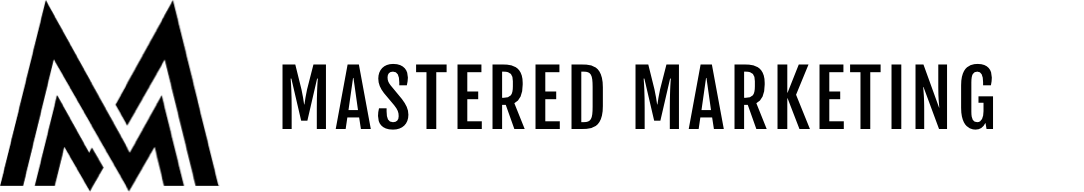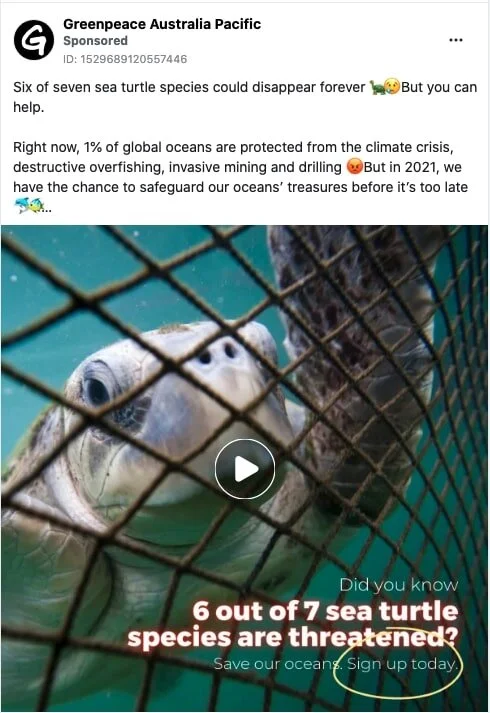How To Fundraise With Social Media And Increase Donations
Do you work for a nonprofit or charitable organisation and want to know how to use social media for fundraising? This blog article is for you! I’m going to show you the exact strategies you can use to increase donations and if you don’t already use social media, give you a new fundraising channel.
Objective
The objective of fundraising is to… raise funds! You need to take your most compelling, engaging and powerful content, then use ads to promote it and have a specific call to action (asking people to donate).
Now… it’s not just about getting in front of more people, it’s also about improving your conversion rate. Let’s say 15% of people who visit your landing page donate. If you can get that to 30%, you can double your money without having to spend anything extra on ads!
Before Your Fundraise
Just before we dive into the specifics, there are a few things you want to do before you start.
Make your donation Page Obvious
It’s surprising how hard it can be to donate to some causes. It shouldn’t be hard to find the donate page or your website, and definitely don’t hide it in a sea of tabs. Make it super easy to find on your website with a big, bright button. Here’s an example from Positive Change For Marine Life, you can’t miss it!
optimise your donation page
Your donation page should be incredibly easy to use, with relevant visuals, a compelling (but brief) story and simple payment options. I see a lot of pages where you have to scroll past so much text, and somewhere at the bottom are the bank transfer details. If you need their money, make it easy!!!
Don’t have too much text on the page (don’t make them scroll forever)
Have buttons they can click ($5, $15, $50, $100 etc) vs input their own.
Use dollar labelling. This will make a huge difference (info below)
Use Dollar Labelling
This is a really powerful way to attract donors, and get them to donate more. Rather than having the donor pick a random amount (which isn’t very exciting, and they will decide based purely on math and their living expenses etc), they are paying for a specific ‘thing’. Think of it like a gift.
For example at Hands Across The Water, $50 gives school supplies for 12 months for 1 child, $150 feeds one child for a month, $500 gives 2 months university tuition for one student and so on.
I caught up with Nic Marchesi from Orange Sky for coffee, and afterward I went on the website to donate $100 (a random figure I thought was suitable and logical). Then I saw on their website that $288 pays for an entire shift of genuine conversations, clean laundry and warm showers. So that’s what I did. I donated almost triple because of dollar labelling!
Try Facebook’s Donation tools
When it comes to digital marketing, your website is likely the main place you get donations. But did you know you can also accept donations directly from Facebook and Instagram? You’ll still use your website, but it’s always good to have multiple streams of revenue. The pros of using Facebook are:
It’s easy for donors to do
There are no fees (you keep 100%)
You can track exactly how much you raise through Facebook.
They can opt-in to receive updates via email during the donation process
It makes it really easy for people to share and inspire others to take action.
Facebook may give you more reach because you’re not leaving their platform;
The cons are that you miss out on the website traffic (which helps your SEO), there are some limitations with connecting CRMs, and you can only collect basic personal info (you can’t get phone, address or customised questions).
Fundraising Tips…
People give to causes, not organisations
Open people’s hearts and minds, then their wallets.
Don’t just ask people to give, inspire them to give
Offer a clear, direct proposition people can relate to
Always say thank you, personally and often!
Creating Your Ads
You’re going to a lot of effort to create a digital fundraising campaign, so you need to make it count! Your ads needs to be as compelling, relevant and attention-grabbing as possible. You might have a wonderful cause or campaign, but if your ads are boring, people won’t engage.
Create An Appeal (or a ‘theme’)
Rather than just ‘hey please donate’, it’s more compelling if your fundraising campaign is focused around a specific appeal. There are two different approaches:
Goal Driven — The messaging is focused on the goal. Eg if you aim to build 5 schools, your campaign creative will focus on building those 5 schools.
Activity Driven — The messaged is focused on a fun or engaging activity to get people involved. Things like Movember, Colour Run or World’s Greatest Shave etc.
Tip - Make sure you incorporate hashtags into your strategy. Not only will this help you raise awareness, but it will give you some analytics and insights into how people are engaging (e.g you can track how many users are sharing #blacklivesmatter in their posts)
Brainstorm A Few Angles
Once you have a theme, you also want to use a few different ‘angles’. It’s basically just a different way of selling the same thing. For example, here are 10 different ways we can ask people to donate to the Positive Change For Marine Life campaign (ranked in order of what I think is most powerful)
Animals — Focused around local marine life in danger.
People — The people affected by the problem
Nature — Before/after image. “This is what is happening/could happen if we don’t act”
General — General info/stats about the mission/cause/goal
Enemy — Help is fight (regulations / corporations / pollution etc)
Community — “Save the river for your kids future”
Australia — Save iconic Australian species/landmarks
Safety — Eg your kids are drinking poisonous chemicals/water
Negative Story — A sad/shocking story about a specific person/place/animal
Positive Story — A heartwarming story, transformation about a specific person/place/animal
Visuals
Now that you’ve got your concepts, you need some REALLY attention-grabbing visuals. You can use images, artwork, animations and videos. Whatever you do, try and make it bright, catchy and engaging. If you need some inspo, you can check out what the big organisations are doing by visiting their Facebook page and clicking Page Transparency. And voila, you’ve got their whole ad library right there ;)
Another really effective method are animated videos with text over the top like what The Dodo does. They’re friendly, relateable and easy to create. Check out Animoto for creating quick clips.
Ad TExt
The visuals are all about grabbing attention, your ad text is all about communicating your message in a compelling, concise and action-oriented way. There isn’t a one-size-fits-all option here so I can’t tell you exactly what to write, but I do have a few tips:
Make your headline attention-grabbing and obvious (don’t be vague)
Make it incredibly clear what you’re doing and who it impacts.
Get straight to the point. Use short, punchy sentences and phrases.
Use bullet points and line breaks so it’s easy to skim read.
Speak like your customer and avoid jargon or words they wouldn’t understand.
Be specific and use numbers and statistics when you can.
Have a clear call to action and tell them what to do next.
Audiences & Targeting
By now you’ve got a great cause, some really attention-grabbing visuals and a super-compelling message! Now you need to put it in front of the right people. One of the true beauties of social media marketing is the ability to target specific people, and avoid spending money on people who aren’t interested.
Demographics
For all of your audiences you can add age, gender and location. In the planning phase you should have a solid idea of your customer segments (if you haven’t done this already, give it some thought).
Existing Database
Who would be most likely to donate? People who already support you! By using a Custom Audience in the ads manager, you can show ads to your existing fans on Facebook and Instagram. By the way, if you are retargeting people who already know you, you can make your ads a little more personal.
Tip - This is about social media marketing, but you should obviously send out an email blast as well.
Website Traffic
By using a Facebook Pixel (a little piece of code that you slap on your website), you can also retarget people who have visited your website. But not just that, you can target people who visited specific pages on your website. Have you ever searched for flights online, then all of a sudden your social media is filled with flight deals? That’s website retargeting in action!
One of the best ways to do this is by targeting people who viewed your donate page but didn’t view the thank you page (meaning they thought about donating, but didn’t follow through). Send these people a friendly ad, and you can catch people who dropped off.
Other Custom Audiences
The two examples above aren’t the only custom audience you can create. You can do the same thing for people who’ve watched 50% of a specific video, people who engaged with your page, people who responded to an event… there are all sorts of audiences you can create! You just need to use the ones that are most relevant to you.
Lookalike Audiences
Remember I mentioned Lookalike Audiences at the start? These are super cool. If you’ve uploaded your database (above), you can create an audience of people who are similar to this list. They are still strangers, but it’s more accurate than standard interest targeting because the algorithm has more information about the type of thing your fans are into.
You can also create a lookalike audience from your page fans. Meaning, it will create an audience that is similar to the people who like your Facebook or Instagram page.
Cold Interests
If you’ve ever run a Facebook ad or boosted a post, you’re probably familiar with interest targeting. This is the most common form of targeting that most people know about and it’s still good, but all of the examples above are a bit more powerful. To do this you just type in relevant interests (e.g philanthropy, animal welfare, WWF etc).
By using a Custom Audience, you can target your existing fanbase with Facebook ads.
Creating Your Campaign
The last piece of the puzzle is setting up your campaigns!
Tests To Run
In marketing there’s a term called ‘split testing’. This just means comparing two different versions of the same ad to see which one does better. You can test creative, platforms, angles, audiences, all sorts of things. Here are the top 3:
Platform — Test running ads to your website vs running ads to Facebook’s donation button
Audiences — Test the exact ad to all your different audiences to see who responds best.
Creative — Testing your visuals and ad creative to what is most engaging.
Retargeting (if relevant)
Set up your retargeting ads (e.g people who visited your website but didn’t donate, or people who watched a promotional video). You won’t need to spend as much on this audience because it will be a smaller audience.
You can also test retargeting video views. By this I mean, you promote a general content video about your cause, and then send ads to people who viewed at least 50% of it and asking them to donate (as opposed to a completely cold audience).
Switching Up Your Ads
Depending on how many angles you come up with and how long you are running your campaign, each month you should test new angles/creative. To do this, simply let the winning angle from the previous month to keep running, and test it against a new one. Never assume you know what will work, let the results speak!
Managing Your Budget
It’s worth noting that your budget will determine the amount of campaigns or tests you run. E.g if you only have $10 a day, you might just do the one ad.
Key Metrics
How do you know if this is all working? Here are the key metrics you want to keep an eye on.
Cost Per Donation
Average Donation Value
Total Revenue
Total Ad Spend
Return On Investment
Landing Page Conversion Rate
Tip — throughout your fundraising campaign you should track the performance of all your channels (email, PR, cold calling etc) so you can see what brings in the biggest return on spend.
Phew! We just covered a lot.
I want to give people as much value as a I can, so I’ve gone into a lot of detail in this blog. But even though I’m trying to help, I know it can be overwhelming! If you want a hand implementing all of the above or perhaps you just have a question, feel free to reach out and I’d love to give you a hand (just click the button below). Either way, I wish you all the best and stay awesome!