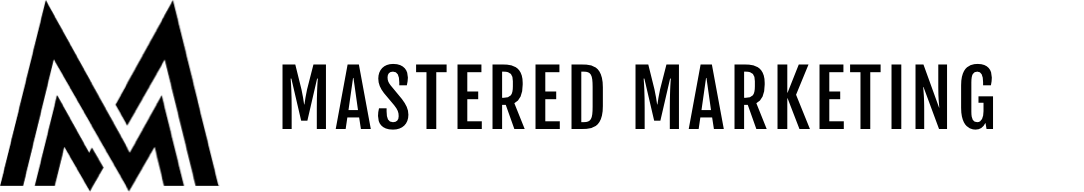Facebook Ads For Small Business Made Incredibly Simple
Facebook ads are the best marketing tool that small businesses have ever had in history. The opportunities are endless - the only problem is, it’s a bit confusing! After running god knows how many campaigns, we’re going to break it down in a super simple article.
Before we begin…
Facebook ads can do a whole lot. This article is not about showing you every single nook and cranny, because that would not only be overwhelming and make you more confused, you don’t actually need it. We spend all day every day working on this stuff, so I’m not going to insult myself and pretend it can be picked up in one blog article. But! This will show you the key basics you should use - and how.
Also before we begin…
Facebook ads can help you reach more people and amplify your what you have. This won’t work if what you have, sucks. People don’t go on Facebook to see ads, so you need to have something genuinely useful, interesting or attractive, then send it to a relevant audience. Marketing will only accelerate your failure if your product or content sucks! Okay let’s go….
Marketing will only accelerate your failure if your product or content sucks!
Should you hit the boost button?
If you have a Facebook page, you’ve likely clicked (or at least seen) that ‘boost post’ button at least a few times. Look it’s better than nothing, but you’re wasting some of your money because you can’t select the right objective, your targeting is very limited, you can’t do any tests, it makes your campaign manager really messy and a bunch of other things.
The best way to do it is through the Ads Manager. To access your ads manager visit https://www.facebook.com/adsmanager/. If you log in and think ‘what the hell am I looking at’ I’m going to explain it soon - sit tight!
What is a Facebook pixel?
Before we get into the actual ads, we have to mention the Facebook pixel, because it’s important, and retargeting can be really effective down the track.
A Facebook pixel is like a creepy elf that follows around anyone that visits your site. Once installed on your website, you can retarget anyone who visited, or looked at specific pages. Ever looked at holidays on Flight Centre then all of a sudden you see Flight Centre ads on your Facebook? That’s the pixel in action.
Another example - if you have an online store and someone visits their cart but not the checkout page, you can send those people a 20% discount ad. You’ve probably seen this on your Facebook too and guess what… I bet you clicked it!
To install your pixel, you just need to copy paste it onto your website. Facebook has an easy step-by-step tutorial on this here. If you have a basic web understanding you can do this, or your web person can do it in about 90 seconds. (If you don’t have a website and you need one, click here!)
Ever looked at flights then you see a bunch of ads for flight deals on Facebook? That’s the pixel in action.
How Facebook ads are structured.
Facebook ads are made of 3 core elements. Campaigns, Ad Sets and Ads.
Campaign
This where you select the objective.
Ad Set
This is where you select the targeting, budget, ad placement and schedule.
Ads
This is where you have your actual ads (with images, headlines, text etc.)
Campaign - Choosing an objective.
There’s 14 different campaign options, the top 5 you’ll probably use are:
Engagement - Get more likes & comments on your posts (our fav).
Traffic - Get clicks to your website, blog or landing page.
Conversions - Generate sales or leads on your landing page.
Lead Ads - Generate leads directly on Facebook with a form that pre-populates.
Video Views - Get more…. video views! Great for building a retargeting audience.
At Mastered Marketing we are big on adding value and building an audience, so most of the time we run post engagement campaigns that promote useful content. This is great for building your brand, but also creates an audience you can retarget later (more on this soon).
Lead Ads can also be really effective. If you’re starting from scratch and don’t have an optimised landing page, this might be a good option for you. The key with any offer on Facebook is to offer something high-value, low-friction. With lead ads you press one button and it pre-populates your name, phone and email straight away - that’s pretty low friction!
Making it simple: Select the objective that makes the most sense for what you’re doing.
Select the objective that makes the most sense for what you’re doing.
Ad Set - Targeting your audience.
At the ad set level you select your audience, budget, ad placement and schedule. Budget and schedule are pretty straight forward (just pick how much you want to spend and for how long) and to keep it simple, keep placements on automatic. In this section I want to shed some light on the targeting because it’s super important.
Cold Audiences
If you don’t have any mailing lists, customer emails or subscribers, you’ll start here.
Location - Countries, states or suburbs in a chosen location or a around dropped pin.
Demographics - Age, gender, job title, relationship, upcoming birthday etc.
Interests - Liked pages and topics. E.g interested in ‘dogs’ or ‘like the page domain.com’
Custom Audiences
On top of interest / demographic targeting, custom audience are super useful on Facebook.
Website Traffic - People who’ve visited your website or specific pages / content.
Email Database - Subscribers or customer emails
Engagement - People who’ve visited your page / watched your videos etc.
Lookalike Audiences
Another type of audience? You said this wasn’t confusing! I’m only mentioning lookalike audiences because if you have an existing database, it can actually make your life easier.
If you have a custom audience (like one of the examples) you can create an audience that looks like them. For example - if you have a customer list of 500 people, you can upload that to Facebook and then create a lookalike audience. Facebook will then find people that are similar to your customers, and you don’t have to do any interest targeting.
If you have a customer list you can upload that to Facebook and then create a lookalike audience. Then you don’t have to do any interest targeting.
Creating Your Audiences
Alright let’s make this super simple for you.
If you are starting from scratch, select a location, pick relevant interests and make sure the audience size is above 30,000. When finished, click ‘Save This Audience’ so you can use it again later.
If you have a database, upload that to Facebook and create a lookalike audience. Steps here.
Create one basic retargeting audience for anyone who’s visited your page to use down the track. Steps here.
Ad - The creative.
Alrighty - we’ve set up the objective, the targeting, budget and everything else. It all comes down to your ads now… Let’s break down the elements of an ad.
Image - An engaging, colourful, attention grabbing image that stand out in the feed.
Headline - A catchy, benefit-driven headline that gets straight to the point.
Ad Text - Calls out the customer, mentions the problem and shows why they should listen.
Link - The URL of your website. Just pop it in here.
Pro Tips for Writing Ads
Test at least 3 different images.
Convey WHY they should want it
Talk how your customers talk.
Be conversational and straight to the point.
Avoid generic language. Use a specific call to action.
Make sure ads match the landing page (if you have one).
PS - If you’re running engagement ads you’re just boosting your latest posts and you can’t actually change those in the ads manager. Just make sure your page posts are fire!
Create ads that stand out in the news feed.
Data made simple.
Facebook has so much data it’s crazy - which again is useful, but overwhelming. I’m going to make this super simple, there is only ONE thing you need to look at….
The cost per result.
This will tell you how much it’s costing to achieve your objective. For example if you have a post engagement ad, this will be cost per engagement. If it’s traffic, it will cost per click etc.
Decide what you’re comfortable with and literally ignore everything else. To make this even easier, here’s a few loose benchmark metrics you can use.
Benchmark Metrics
Engagement - Less than $0.50 per engagement.
Traffic - Less than $1.00 - $3.00 per click.
Video Views - Less than $0.30 per 10 second view.
Lead Ads - This really depends but a ball park… under $30 per lead.
Maintaining your ads.
Now that you know what to look for, check in your ads once a week, maybe twice. Keeping an eye on your ads is important, but if you keep touching and tweaking them you’ll actually shoot yourself in the foot. Every time you edit an ad, it actually resets and has to start from scratch.
Let your ads run, and just check in once a week to see how they’re going. If they’re within your comfort range, keep it going. If the cost per result is too high, switch it up.
Keeping an eye on your ads is important, but if you are constantly updating them you’ll actually shoot yourself in the foot.
Troubleshooting your ads.
If your ads are flopping, don’t worry. It’s perfectly normal - even experts like us have ads that don’t work. In any case, it’s usually one or a a combination of these 4 things.
Offer - Do people actually want what you’re offering? Is it awesome?!
Targeting - If your offer is great, are you sending it to the right people?
Creative - Is the ad compelling? Does it stand out? Would you click on it
Destination - Wherever you’re sending people, if you’re getting clicks but no activity (e.g. clicks to a landing page but nobody’s opting in) then it like needs tweaking. Or you’re reaching people but they’re not engaging, then you might need to pick a new page post.
I wrote a full article called “How to Fix Your Facebook Ads in 4 Steps” a while ago, check that out here.
Ten step recap.
Have something worth promoting.
Select your objective. Likely engagement, traffic or lead ads.
Select your budget & schedule. Leave placements on automatic.
Choose your location or drop a pin on your business and select radius.
Add the demographics & interests. Save your audience for later.
Create an engaging, compelling ad that stands out.
Launch that baby!
Check in once a week and look at the cost per result.
Make tweaks to your ads or switch up if you need to.
Repeat!
Go forth and advertise!
Hopefully this made Facebook ads a little bit less confusing for you! If you still feel a bit overwhelmed, drop a comment so I can help simplify it more for you.
If you’re not sure or maybe you just can’t be bothered, we do Facebook Ads for small businesses all day everyday, so if you’d like a hand implementing just click that button below and let’s get in touch.
Either way - I hope this was useful and I’ll see you next time!