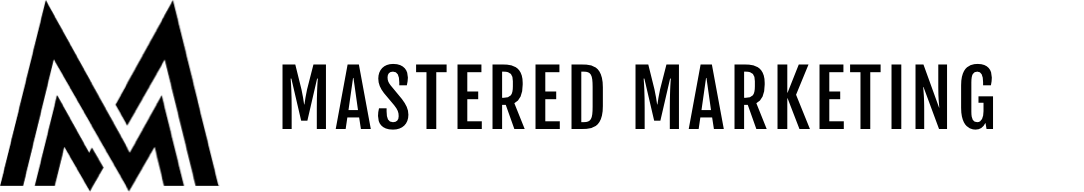Instagram Setup Checklist: How To Create The Perfect Account
Regardless of industry, every single business should be on Instagram. It is a fantastic way to build a community with your customers, share engaging content, go behind the scenes, run ads and more! If you don’t have an account yet (or maybe you do and it needs a touch up) here’s an Instagram setup checklist to make sure you do it right, along with some pro tips!
The Setup
Profile Pic
Pick the right photo for your account. If you’re a business, use a clear and easy to read version of your logo. If it’s a personal brand, use a nice headshot that shows your face. Make sure you use the same profile photo across all of your accounts for consistency.
Username / HAndle
Choose a clean, easy to type username that is short and memorable. As with your photo, you want try have the same username across all your accounts, and ideally it would also be the same as your web URL. If you have a long business name, consider shortening it for your social media accounts so it’s not difficult to type in.
Account NAme
This is the name of your business - but a good little hack here is adding a keyword in your name (if you have space - Instagram only allows 30 characters). People often search for topics rather than business names - for example they might not directly search for ‘mastered marketing’ but they might search for ‘social media agency’ where we can start popping up if it’s in our username.
Bio
Arguably the most important real estate of your Instagram account - and where most people slip up! We see people either provide no information so the visitor has no idea what the business does, or it’s just super vague and they’ve missed the most important info. You want it to explain who you are, what you do and how to get in touch. Especially if you’re a local business - you might want to include your specialties, open hours, address and contact info.
Website Link
Since Instagram doesn’t allow links in organic posts, this is also incredibly important. When in doubt - just include a link to your home page. Although ideally this is a great place to have some sort of lead magnet / offer / conversion focused web page to generate subscribers or potential customers. By using LinkTree you can also have multiple links in your bio!
Facebook Account
Link up your Facebook account so you can cross-post to Facebook seamlessly. To do this go to Settings → Linked Accounts → Log into Facebook and select your page.
Switching to A Business Profile
As soon as you set up your Instagram you’ll want to switch to a business profile. It’s free, and it gives you so many more features, with the ability to see detailed analytics, the ability to run ads, more bio features and more.
Picking Hashtags
Even if you haven’t started posting, it’s good to put together a collection of hashtags. You want to find 10 - 15 of the best hashtags for your business, and you can find these by going to the search bar, putting in a phrase and seeing the most popular ones. Try to find ones that are big enough to be searched for (over 50,000 tags) but not so big that you’ll never get discovered (e.g. like #food or anything over 1 million tags). More tips on picking hashtags here.
At 117k hashtags, this would be a good hashtag.
The Content
Quality Over Quantity
This goes for most things in life! When posting, make sure it’s interesting, entertaining or useful. As we often say - if it’s not worth posting, just don’t post it!
Theme
What do you want your brand to look like? Create a theme and stick with it. For example, Mastered Marketing is very minimal designs, with ‘summery’ imagery. You might also want to pick a filter you use each time, or use the same layout for each post (more on this below!).
Post Native Content
Instagram is for beautiful content - so keep it beautiful! What works on another platform may not work on the gram. Make your posts and artwork Instagram-friendly with tools like Canva to easily create designs. As you can see in the examples above, they are square and optimised for IG.
Instagram Stories
Instagram Stories are awesome, and one of the most undervalued platforms on social media. Share behind the scenes content and casual snippets regularly. As long as it’s interesting, there’s no limit to how many times a day you can post a story. Go hard!
Images
Don’t have images? Don’t worry! Unsplash is one of our favourite websites. They have amazing photos from photographers around the world, and they’re royalty free so you can use as many as you like. Plus they are from real people so they actually look awesome, not the yucky stock photos you get on Pixabay.
Posting
Consistency
Try to post once a day if you can. To make life easier, use a content calendar to plan out your marketing a month in advance, and use tools like Buffer to schedule posts ahead.
Timing
Post at the best times, when your audience is most likely to be online. Usually, this is around 5:30pm - 7:30pm when people have finished work and are browsing their phone.
Scheduling
Want to make life easier? Rather than manually setting reminders and remember when to post, you can use a scheduling tool like Buffer. We like Buffer because it’s the easiest to use - plus you get up to 3 accounts for free, so you don’t even need to pay for it!
Hashtags
Hashtags are super important - but putting 30 tags in your caption never looks good. Keep it neat, and put hashtags in the comments. To do this, comment on your own photo after you’ve posted and copy paste it here.
Location
Just like how you can search for hashtags, you can also search for locations. By tagging your location when you post, you increase your chances of popping up here too!
Time to Implement!
Alrighty - we’ve given you the checklist, time for you to update your Instagram account! If you implement each of these points, you’re account will be looking schmick in no time. If you’d like a hand with your social media marketing to make sure it’s all done correctly, click the button below. Either way - I hope you got some value of out this article and I’ll see you next time!
Mitch Hills / @masteredmarketing